
Advertisement
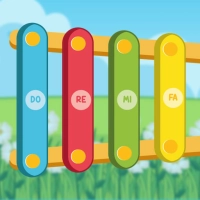 Step into a world of sound and imagination with "Instruments for Kids," a delightful and engaging musical experience brought to you by KEZ Games. Specially curated for young minds, this interactive title introduces children to the joyful world of music through playful exploration and hands-on fun. Combining color, sound, and simplicity, the game offers a perfect platform for kids to express themselves creatively and discover the basics of melody and rhythm.
Step into a world of sound and imagination with "Instruments for Kids," a delightful and engaging musical experience brought to you by KEZ Games. Specially curated for young minds, this interactive title introduces children to the joyful world of music through playful exploration and hands-on fun. Combining color, sound, and simplicity, the game offers a perfect platform for kids to express themselves creatively and discover the basics of melody and rhythm.
"Instruments for Kids" features an easy-to-use interface designed with children in mind, making it accessible even to the youngest players. Kids can choose from four popular musical instruments—piano, xylophone, harp, and drums—each offering its own unique sounds and tactile interaction. Whether it’s the gentle tones of the harp or the energetic beats of the drums, every instrument invites children to experiment and enjoy the magic of making music.
The game requires no prior musical knowledge, allowing children to learn through intuitive play. By using either the mouse or simply tapping the screen, players can start creating melodies and rhythms in an instant. This makes it ideal for both solo play and shared experiences with friends or family members.
At KEZ Games, we believe in the power of play to educate and inspire. "Instruments for Kids" supports early development by encouraging creativity, improving hand-eye coordination, and introducing the foundations of musical theory in a light and enjoyable way. With its colorful visuals, cheerful sounds, and engaging gameplay, this title provides hours of wholesome entertainment for young learners.
Whether at home, on the go, or in a classroom setting, "Instruments for Kids" is a wonderful introduction to the world of music, combining fun and learning in a safe digital environment. Let your children explore their musical potential and spark a lifelong love of sound with this cheerful and educational experience offered by KEZ Games.
Advertisement
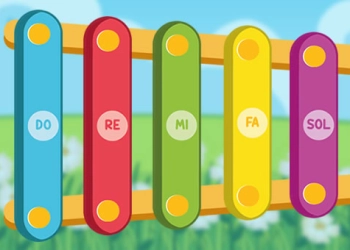
Information
Game category: Casual
 PLAY
PLAY