
Advertisement
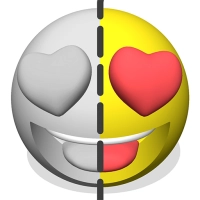 KEZ Games presents "Just Color!" – a visually engaging and relaxing color-matching puzzle game that invites players to explore the art of hue and shade in a fresh and intuitive way. This unique puzzle experience challenges your perception of color and your ability to recreate beautiful objects by adjusting their tones to match a given reference.
KEZ Games presents "Just Color!" – a visually engaging and relaxing color-matching puzzle game that invites players to explore the art of hue and shade in a fresh and intuitive way. This unique puzzle experience challenges your perception of color and your ability to recreate beautiful objects by adjusting their tones to match a given reference.
In each level, you're presented with an object and a target image that showcases the correct colors. Your task is to manipulate sliders to tweak the object's color properties until the two visuals align perfectly. With each subtle adjustment, you’ll get closer to the right combination, enhancing your understanding of color theory and visual balance.
"Just Color!" offers a wide variety of objects, each with its own palette and complexity. From simple shapes to more intricate models, the game keeps your attention by constantly introducing new challenges. The slider mechanic is simple to use but requires a keen eye to master, making it accessible to players of all ages while still providing depth for those looking for a more sophisticated experience.
The game features a rich spectrum of colors and numerous levels, ensuring a satisfying progression as you refine your skills. Whether you're looking to unwind or put your attention to detail to the test, "Just Color!" delivers a satisfying blend of creativity and logic.
Brought to you by KEZ Games, this title is a perfect addition to any puzzle lover’s collection, offering an aesthetically pleasing and mentally stimulating journey through color and design.
Advertisement
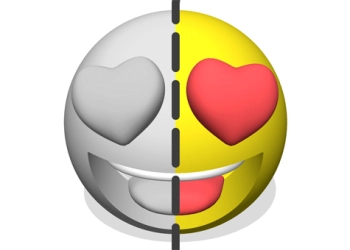
Information
Game category: Casual
 PLAY
PLAY