
Advertisement
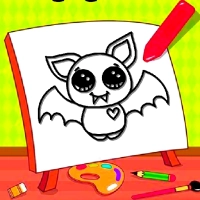 KEZ Games presents "Easy Kids Coloring Bat," a delightful and engaging coloring experience designed to spark creativity in players of all ages. Whether you're a young child discovering the joy of colors for the first time or simply someone looking for a relaxing and playful pastime, this charming coloring game offers hours of fun. With an assortment of adorable bat illustrations waiting to be brought to life, you can use your imagination to fill each scene with vibrant hues and unique styles.
KEZ Games presents "Easy Kids Coloring Bat," a delightful and engaging coloring experience designed to spark creativity in players of all ages. Whether you're a young child discovering the joy of colors for the first time or simply someone looking for a relaxing and playful pastime, this charming coloring game offers hours of fun. With an assortment of adorable bat illustrations waiting to be brought to life, you can use your imagination to fill each scene with vibrant hues and unique styles.
The game features a variety of cute and friendly bat characters, each ready to become a masterpiece. Choose from a palette of colors and effortlessly apply them with a simple click or tap. The intuitive controls make it easy for children to enjoy without any complications, while the wide selection of images ensures that there’s always something new to color. It's not just a game—it’s a creative space where kids can express themselves freely.
For those who love hands-on activities, "Easy Kids Coloring Bat" also offers the option to print your favorite images. You can then color them with crayons, markers, or colored pencils away from the screen, adding a personal touch and turning your digital creations into real-world artwork. It’s a perfect blend of digital play and traditional art, making it ideal for both home and classroom fun.
KEZ Games is excited to share this cheerful and educational title that encourages artistic expression, helps develop motor skills, and provides a relaxing way to unwind. Dive into the whimsical world of bats, experiment with colors, and enjoy the freedom to create at your own pace. Return often to discover new designs and continue your colorful adventure with KEZ Games’ growing collection of free online games.
Advertisement

Information
Game category: Art
 PLAY
PLAY